Creating an email campaign
The EMAIL composition menu item of the Trendoo reserved area allows you to CREATE A NEW EMAIL using your own HTML code or one of our templates.
Warning: we remind you that before you can start sending your EMAIL campaigns, you need to set the DNS parameters correctly, as described on this page . For any doubts about it, please contact Customer Care .
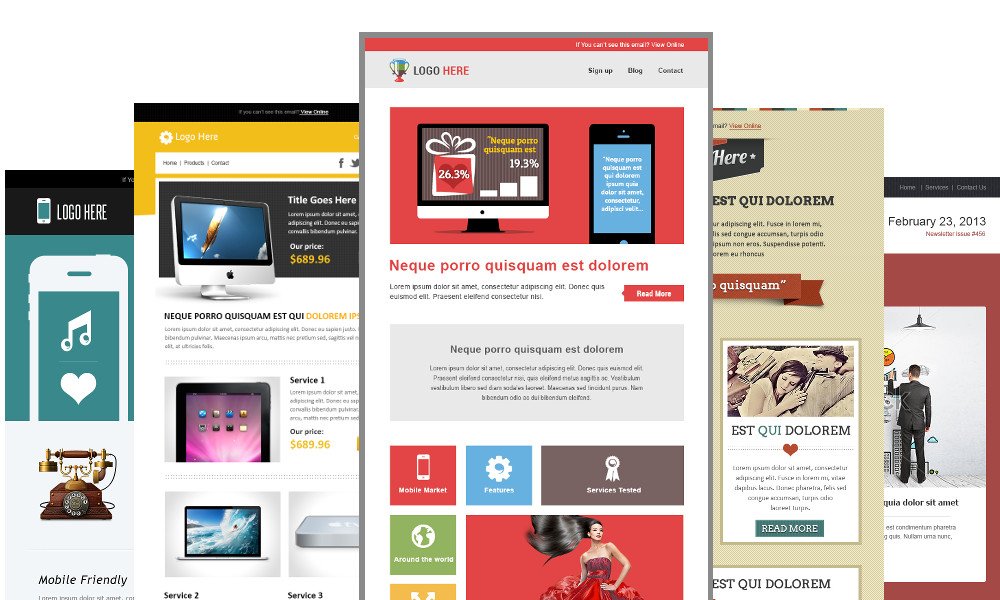
It is therefore the starting point for the following activities:
- Create an email draft
- Send a test email (e.g. to your email address)
- Launch actual email campaign
The first step is the creation of a draft, which you can decide to send immediately or save for the future. To create a new draft email, simply follow the STEP suggested by the system.
The five steps are:
